
Branding Standards for Flyer Design
When it comes to program marketing, the Public Relations team will work with your program to
develop brochures, rack cards, palm cards, info cards, branded giveaway orders, and more. All of
these types of marketing materials are designed and ordered via Public Relations.
If your program has a need for flyers to promote ongoing events, workshops, activities, support
groups, PR can support you with the tools to create event flyers that align with branding standards.
Flyer Design Options
Please select from one of the following two options for flyer creation:
1. Utilize one of the branded Word or Publisher flyer templates - To make it easy for your
program to develop event flyers, the Public Relations department created several simple
flyer designs that meet branding guidelines, including the agency logo and color scheme.
These templates are available to download on the Development & Public Relations section
of the Staff Portal under PR Guidelines, Forms & Templates.
2. Create a design using Canva.com. - Canva is a free option for staff looking to create branded
flyers or social media images from available templates with more variety to the overall
design. Please note that Canva should only be utilized to create flyers for events and/or
workshops, or images for approved program social media pages.
As a reminder, for all other program marketing materials - such as program brochures, palm cards,
and info cards – please connect with the Public Relations team.
Flyer Design Tips
Font:
• Always use a clear and easy to read font. Consider font color, style, and size when creating
your flyer. Some recommended fonts include:
o Helvetica or Acumin Pro
o Verdana
o Times New Roman
o Arial
o Cambria
• Keep very large font to a minimum, this is best used for the event name only.
• When using Canva, limit the use of overly stylized fonts or cursive fonts to main title only
and keep the copy used for event descriptions and details to basic fonts like those listed
above.
• Use only 2-3 different sizes of font.
• Try limiting your flyer to no more than two different styles and colors of font. This makes a
flyer look more consistent, professional, and less visually overwhelming.
• Avoid putting all text in capital letters. Choose fonts with capital/lower case letters.
• Be sure there is enough white space on your flyer. This will help with the flyers overall
readability. Select font colors that also enhance the readability of your design by avoiding
use of bright colors against white backgrounds, and dark colors against dark backgrounds.
Details to Include:
• Name of workshop or event
• Location, date, and time of workshop or event
• Brief summary of workshop or event, and any other important details attendees need to
know
o What can the audience learn by attending the workshop or event?
• How someone can register
o Do they need to call, email, connect through Eventbrite or is no registration
necessary?
• Name and information of contact person
Language:
• Utilize inviting language to grab your audience’s attention (ex. “You’re Invited!”)
• Use “you” vs. “we” as a way to connect with your audience. Make it about them!
o Instead of “We will discuss:” say “During the workshop, you’ll learn:”
o Instead of “We invite you” say “You’re invited”
• Why should someone attend your workshop, support group, or presentation?
o Let your audience know what they’ll learn from joining.
o How will it help them or their family?
o What are the benefits of participating?
Agency Name:
• It’s important that marketing materials such as flyers also serve as a way to create visibility
and brand recognition for our agency within the community. Please be sure you’re using our
full agency name, Center For Family Services, in both designs as well as in any other
interactions or communications you may have with external partners or community
members.
• Please avoid use of abbreviations like CFS or CFFS. While this may be used casually amongst
colleagues, it may cause confusion for those unfamiliar with our organization and mission.
Logo:
• Always include the Center For Family Services logo within the flyer – either at the top or the
bottom. This ensures our brand consistency.
o You may download the logo by visiting the staff section of centerffs.org and save in
an appropriate folder on your computer
o Canva users may also upload the logo file to store within the Uploads folder.
• Be sure to always use the PNG version of the logo. This is currently the only version
available to staff. JPG or PDF versions of the logo do not have a transparent background and
will give the appearance of a white border around the logo when placed against a colored
background.
• The Center For Family Services logo should not be altered or cropped in any way and should
always appear on files in the standard blue. White or black variants of the logo should only
be used with the permission and approval of Public Relations.
• Be sure to maintain a small area of blank space surrounding the logo, about one-eight of an
inch. Doing so allows the audience to clearly see the logo or other accompanying logos
without any interference.
• Required to include a funder logo? Drop in the image design and resize appropriately. See
below for tips on inserting and resizing images. Some funders offer their logo(s) in a variety
of file formats. As with our agency logo, try to use a PNG version of a funder logo if available.
If a PNG version is not available, be sure that any and all logos are placed against a white
background.
Images:
• Limit the overall use of clipart in your design
• 1-2 images are the recommended maximum number of images to include
• Images are not required in your design. In many cases, you will need the space to share
event details.
Inserting & Resizing Images:
• Insert an image by clicking the insert tab on the top left corner of the page>clicking the
pictures icon>selecting the saved image you’d like to include
• Images can also be copied and pasted into a flyer
• To move an image, click and drag the image to its new location
• To resize an image, select the image>click on the image’s white corner sizing handles and
drag your mouse until the image is the desired size.

QR Codes
• QR codes are an effective way to share links or other contact information that can be easily
scanned using a smartphone
• QR codes can be generated for free through certain websites. Public Relations recommends
QR Code Generator as a quick and easy source for creating and downloading QR codes.
Canva users may also generate QR codes within the platform.
• It is recommended that once QR codes are generated, they be labeled with correct link
details and stored within a shared drive for easy access
• QR codes should be sized about 1” x 1” at a minimum when placed on a flyer
• Always test QR codes before printing or circulating. If a url for a webpage changes even
slightly, then the code will no longer work.
Print v. Digital Designs
• Many programs print flyers for circulation using a desktop printer. Always be mindful that
full color designs may use a significant and costly amount of printer toner, even if printed in
a small quantity.
• When designing a flyer intended to be printed, try to limit the amount of color in
backgrounds, also the size and amount of photos and other design elements. This will
conserve toner and prevent the appearance of fading when printed.
• Photocopying flyers for circulation is not encouraged.
• Designs may also be created to be shared via email and social media only. In this case more
full color designs may be used, but still follow the previous guidelines listed to enhance
readability for all audiences.
Frequently Asked Questions
The following are answers to some of the most frequently asked design-related questions:
I have to make flyers, presentations, and social media posts for my role. Where do I start?
Can anyone help me?
The Development & Publication Relations team is excited to work with you to build our brand,
spread the word about your program’s services, and expand reach. You can access the team’s
contact information through the Staff Portal.
Log into Staff Portal > Administrative Departments > Development & Public Relations
After a meeting to understand your program’s marketing needs, PR will provide support by
designing marketing materials for your program and/or provide you with resources on branding,
social media, and more.
Where can I find brand and outreach trainings?
You can find trainings and resources on the Staff Portal through the Development & Public
Relations section.
Staff Portal > Administrative Departments > Development & Public Relations
Public Relations is here to help you – please reach out if additional help or resources are needed.
Can I get a copy of the logo?
Yes! You can download a copy of the Center For Family Services logo on the Staff Portal.
Staff Portal > Administrative Departments > Development & Public Relations > PR Guidelines, Forms &
Templates
Are there any existing templates I could use?
Yes! There are templates available through the Staff Portal that you can download and use.
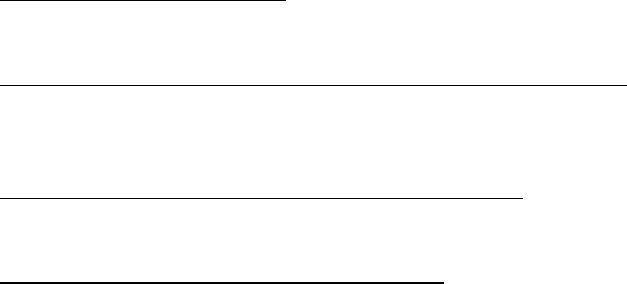
Staff Portal > Administrative Departments > Development & Public Relations > PR Guidelines, Forms &
Templates
There, you can access:
Our logo
Our letterhead
Branded Word Documents, Flyers, and Presentations
Can I use colors and fonts other than what Center For Family Services colors and fonts?
Yes! Depending on your program needs, you can use other colors and fonts. The brand resources on
the Staff Portal are there to help you, not restrict you. We recommend keeping designs simple and
easy to read. For more further guidance, please reach out and the Public Relations team.
Do you have any recommendations on what things should look like?
Yes, the Public Relations team can give consultation on how to best promote your program. Please
reach out so that we can best cater our recommendations to your program needs.
What information do I need to for a social media post? A flyer? A presentation?
Each type of promotional piece has different parameters. We are happy to meet with you to discuss
your goals for each marketing piece.
Why are the logo and other photos I use so pixelated when I use it?
The logo becomes pixelated usually when it is enlarged too much from its original dimensions.
Common causes and solutions are:
The logo was stretched too big – try making it smaller. If your program needs a large
promotional material, such as a poster or sign, then please reach out to the Public Relations
team.
The logo was downloaded from a source other than the Staff Portal – make sure that the
logo file you are using is the image file named “Center For Family Services logo_PNG” on the
Staff Portal. This image file on the Staff Portal is the most up-to-date logo with the correct
dimensions. It can be used on both print and web materials
The logo was copied+pasted or taken from a screenshot – copy+pasting or screenshotting
the logo involves resizing the image from one document to another. Usually, this means that
the image itself is made smaller and lower resolution.
The logo was cropped from a social media post – try to use original image file for the logo.
Uploaded images to social media accounts are compressed by the site to reduce the overall
file size. Downloading that same image from the website will give you a lower resolution
than the one originally uploaded.
What’s a QR code and how do I use it?
A QR code is an image with an array of black and white squares. This image can then be scanned by
a smartphone using the camera app to open a link. These are helpful when a website link is too long
or there is a need to present website links that cannot be directly clicked on. We recommend using
a QR code when using a presentation as it is easier for your audience to scan the code and access its
link(s).
How do I make my pieces more eye catching?
There are many ways to do this! While there are templates on the Staff Portal available to you, we
support you getting creative. You may be able to find designs or templates online or from older
content within your program as well. In order to keep content up-to-date and within the Center For
Family services brand, we encourage you to reach out to the Public Relations team before you start
the design process. If you need more help after the first meeting, please don’t hesitate to reach out
again.
Can you just make something for me?
Yes, the Public Relations team can certainly help you with your program needs. An initial meeting is
needed to best deduce baseline requirements, funder requirements, budget, brand, and more.
Please reach out to us to get the conversation started.
